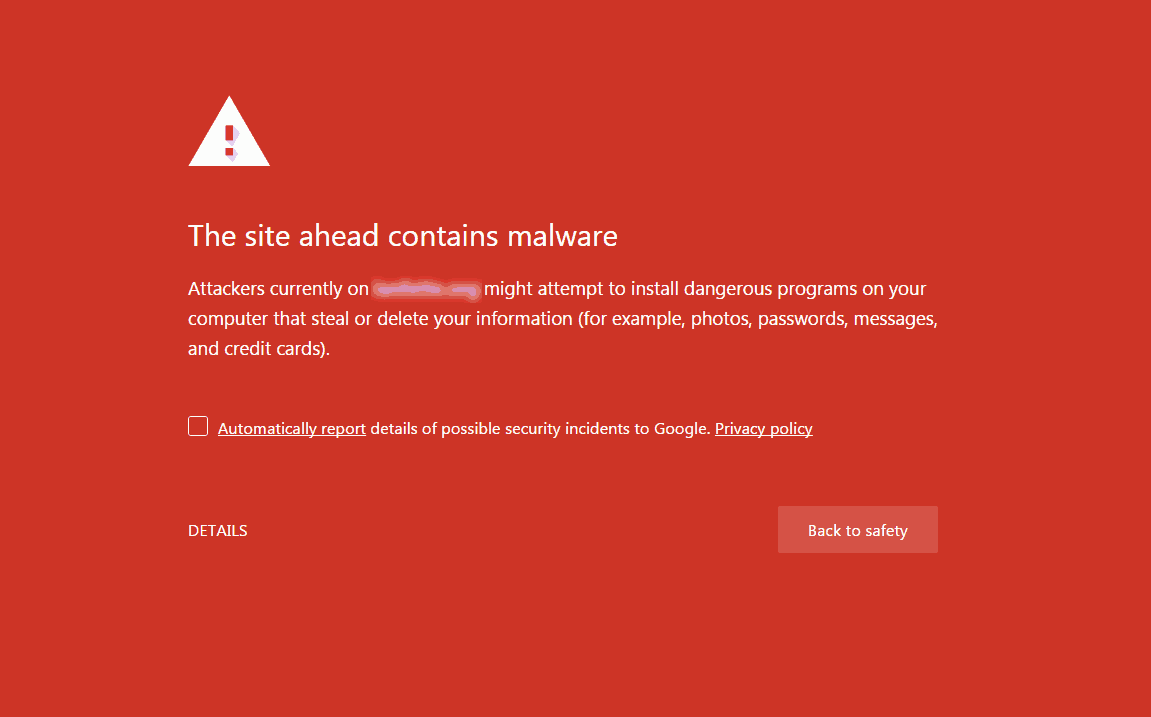Detecting a compromised website is crucial to prevent data breaches, maintain user trust, and safeguard your online presence. Here are some signs and steps to help you determine if your website has been compromised:
• Suspicious Behavior: Monitor your website regularly for unusual or suspicious activity. This could include unexpected changes in website content, altered settings, or new user accounts that you didn’t create. It’s essential to stay vigilant and aware of any signs that your website may have been compromised. By promptly addressing such issues, you can protect your online presence and maintain the trust of your visitors and customers.
• Website Defacement: Hackers often deface websites by replacing the homepage or key pages with their own content. If your website suddenly displays unusual or offensive content, it may be compromised. Regularly check the appearance of your website to ensure that it reflects your intended design and messaging. Any unapproved changes should be investigated immediately to prevent further damage and potential loss of credibility.
• Unexpected Traffic: A significant increase in website traffic, especially if it’s coming from unusual sources or seems automated, can be a sign of a compromise. Traffic analytics can help you identify unusual patterns or spikes in visitors. Keep an eye on your website’s traffic logs and investigate any suspicious activity to safeguard the integrity and performance of your online platform.
• Unwanted Redirects: If your website is redirecting visitors to malicious or unrelated sites, it’s a clear sign of compromise. Regularly check your website to ensure that visitors are being directed to the appropriate pages and destinations. Take immediate action if you notice any unauthorized redirects to maintain control over your website’s user experience and protect your visitors from potential harm.
• Phishing or Malware Warnings: If your website is flagged by browsers as potentially harmful, or if users report receiving phishing emails originating from your domain, investigate immediately. These warnings are indications that your website may have been compromised or used for malicious purposes. Implement robust security measures like SSL certificates and ongoing monitoring to ensure a safe browsing experience for your users.
• Outdated Software: Ensure all software and plugins (such as Content Management Systems like WordPress) are up-to-date. Vulnerabilities in outdated software can be exploited by hackers. Regularly update your website’s software to benefit from the latest security patches and enhancements. Implementing a proactive approach to software updates reduces the risk of security breaches and keeps your website secure against potential threats.
• Strange Files or Modifications: Regularly review your website’s file structure and codebase for any unauthorized files, suspicious code injections, or unexpected changes. Hackers sometimes add malicious files or inject harmful code into websites to gain unauthorized access or compromise user data. By conducting regular file and code audits, you can detect and address any anomalies promptly, minimizing the potential damage an attacker can cause.
• Slow Performance: A compromised website may experience slow loading times due to increased server load or malicious scripts running in the background. Monitor your website’s performance regularly and investigate any significant slowdowns. Optimizing your website, resolving plugin conflicts, and implementing caching mechanisms can help improve performance and ensure a smooth browsing experience for your visitors.
• Unauthorized User Accounts: Check for unauthorized user accounts, especially with admin or elevated privileges. Hackers may create hidden accounts to maintain access to compromised websites. Regularly review the user accounts on your website and promptly remove any accounts that shouldn’t exist. By limiting access to authorized personnel and enforcing strong password policies, you can significantly reduce the risk of unauthorized access.
• Security Scanning Tools: Use website security scanning tools and services to periodically scan your site for vulnerabilities and malware. These tools can provide alerts and reports on potential issues, including outdated software, weak passwords, known vulnerabilities, and suspicious file changes. By leveraging these tools, you can proactively identify and address security risks before they are exploited by attackers.
• Google Search Console Alerts: If your website is registered with Google Search Console, you may receive alerts about suspicious or malicious activity associated with your site in search results. Pay close attention to these alerts and take immediate action to investigate and resolve any identified issues. Regularly monitor your search console for any indications of security concerns to maintain your website’s visibility and reputation in search engine results.
• Web Hosting Alerts: Some web hosting providers offer security monitoring services and may notify you if they detect suspicious activity on your website. Take advantage of these services and stay informed about any potential security threats. Collaborating with a reliable hosting provider that prioritizes website security can provide an additional layer of protection for your online presence.
If you suspect your website has been compromised, take immediate action:
• Isolate the Website: Take your website offline or put it in maintenance mode to prevent further damage.
• Change Passwords: Change all passwords associated with your website, including those for hosting, FTP, CMS, and databases.
• Scan and Clean: Use security tools to scan your website for malware and vulnerabilities. Clean any malicious code or files.
• Patch and Update: Update your CMS, plugins, themes, and other software to the latest versions. Apply security patches if available.
• Review Logs: Review server logs and access logs to trace the attack and understand how the compromise occurred.
• Backup and Restore: Restore your website from a clean backup taken before the compromise. Ensure the backup is not compromised.
• Enhance Security: Implement stronger security measures such as a Web Application Firewall (WAF), regularly change passwords, and employ security plugins or services.
• Inform Stakeholders: If sensitive data was compromised, notify affected users and follow legal obligations regarding data breaches.
• Monitor Continuously: Continuously monitor your website’s security and stay vigilant for future threats.
Consider seeking professional assistance from a cybersecurity expert or a web security company if you’re unsure about the extent of the compromise or need help with remediation. Prevention through proactive security measures is essential to minimize the risk of future compromises.