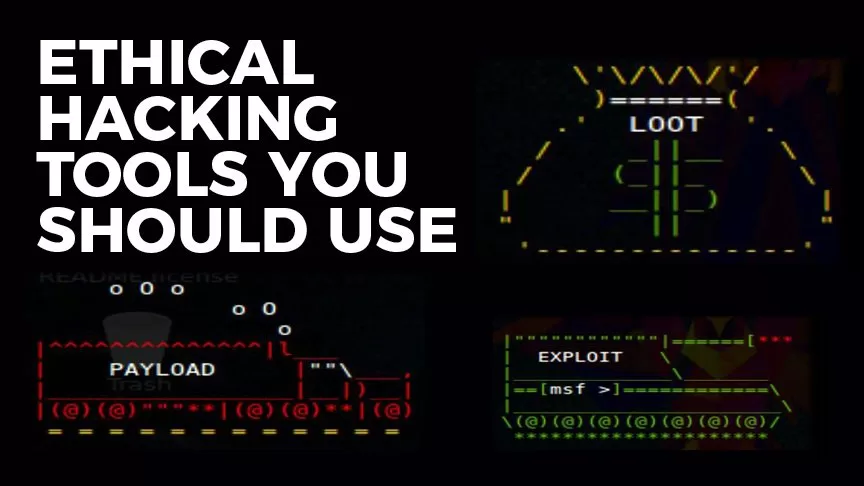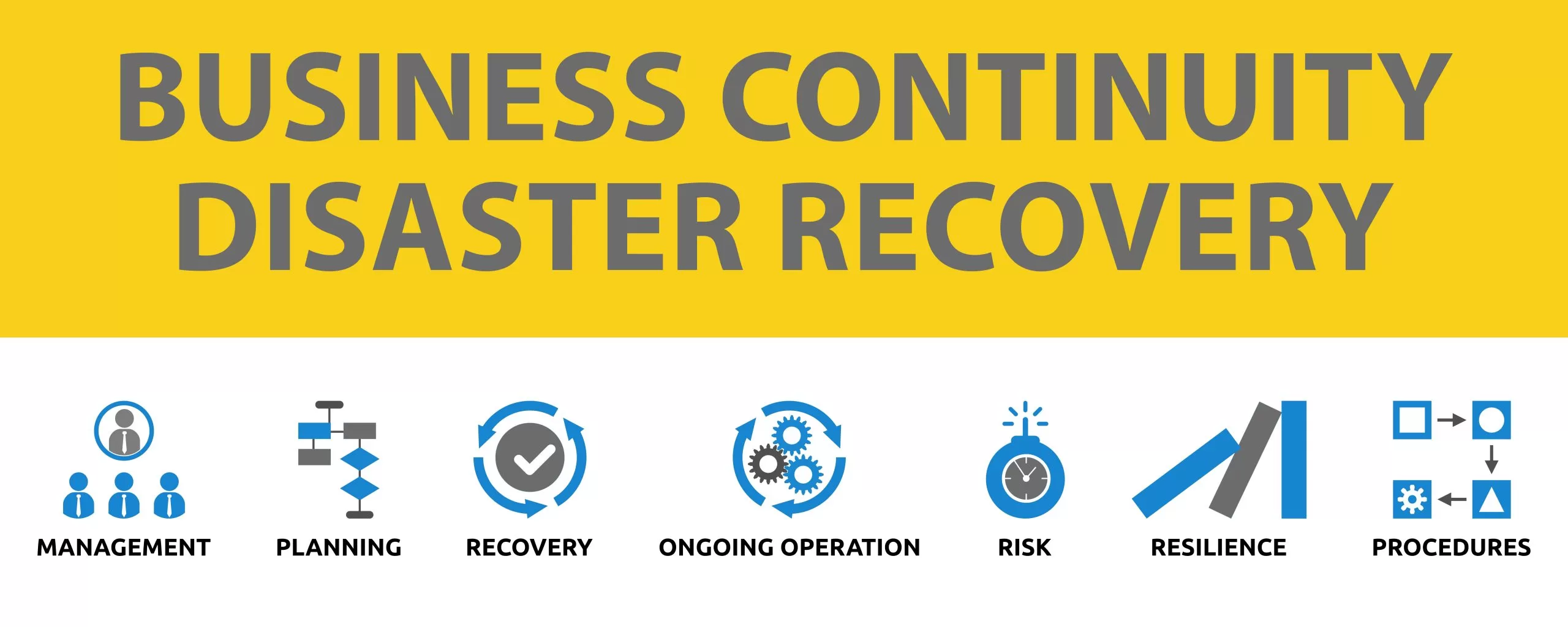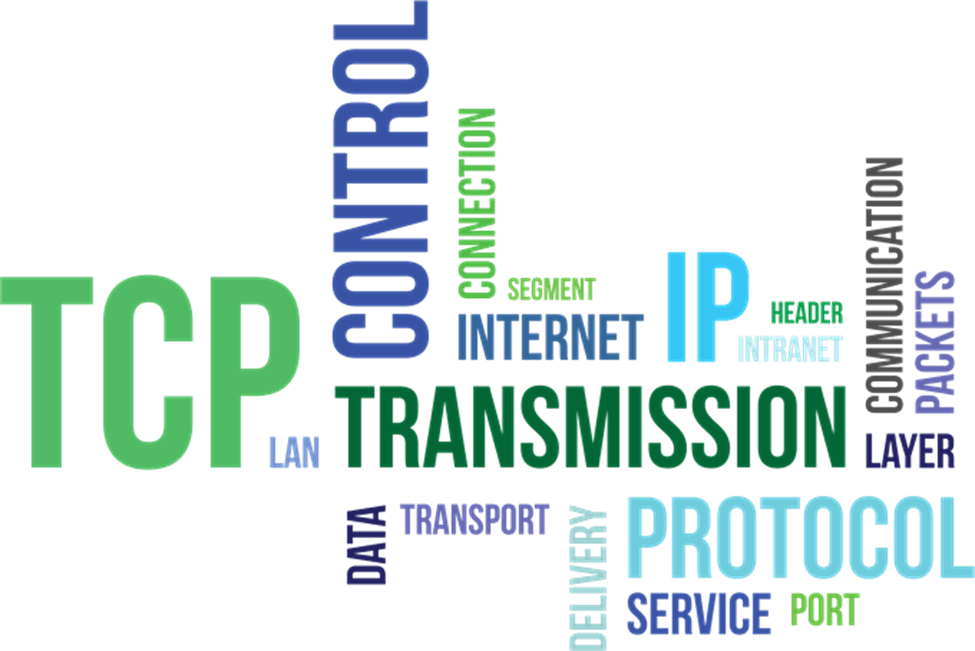Lets talk about some hacking tools which is commonly used for ethical hacking. One of my favorite is Google docs.When you type hack database in google it will take you to Google Hacking Database (GHDB).

In Google Docs they use these search operators that you see here in advanced ways to find things like interfaces of routers and other control devices that are exposed to the internet. Protocols that shouldn’t be exposed, that are exposed, and so on. This type of technique is very useful, not just for Google Docs and finding interfaces and so on, but it’s also very useful for your own search themes and needs.

The above picture shows different operators which are been used to do complex search queries.If you type
(site: thecybersecurity.in) in google search window,the result will be as follow:

Reconnaisance tool used for other web extracts is Webdata Extractor and who is

webextractor will extracts bunch of metadata from web records,mails etc.
Whois will give targets dns information and other records.
In Microsoft it’s called Traceroute is the entire term. You can see it’s used over here. What you can do, is find out how many different routers and what the IP address or name of those routers that you use to get to a location. You can see all the different Internet providers, and so on, that show up as traceroute is used. You can also, for regular traceroute, it uses the ICMP protocol. ICMP is the same protocol that’s used for pinging. A lot of times organizations block ICMP. What you do instead is, you use TCP. Most organizations don’t block TCP and this is a TCP traceroute. In this case, instead of using ICMP, you can see what servers TCP goes through and same with UDP traceroute. You can use both of these.

Nmap helps you find live hosts, ports, services, applications, filters, firewalls, operating systems, versions, and it even has a scripting engine that has all extra extended capabilities to help you pull up information. Nmap is a Super cool app. Absolutely, recommend that you learn it.

The next one is MegaPing. MegaPing, it scans, resources, it does port scanners, TCP, UDP ports, IP scanning, NetBIOS scanning, etc. This is MegaPing

The next we look at it is some enumeration tools. A command that I would recommend learning how to use. There are really only a few iterations of this, so it’s not too difficult,
Nbtstat: This is looking for Microsoft networks at NetBIOS or TCP/IP, and you can get information on services on the network using Nbtstat. This is another one, I would recommend getting to know.
NetBIOS enumerator is another tool that you can use to get this information with a graphical user interface. There’s Global Network Inventory, Advanced IP Scanner, Hyena, Nsauditor. So lots of different tools for Microsoft networks that are running NetBIOS.