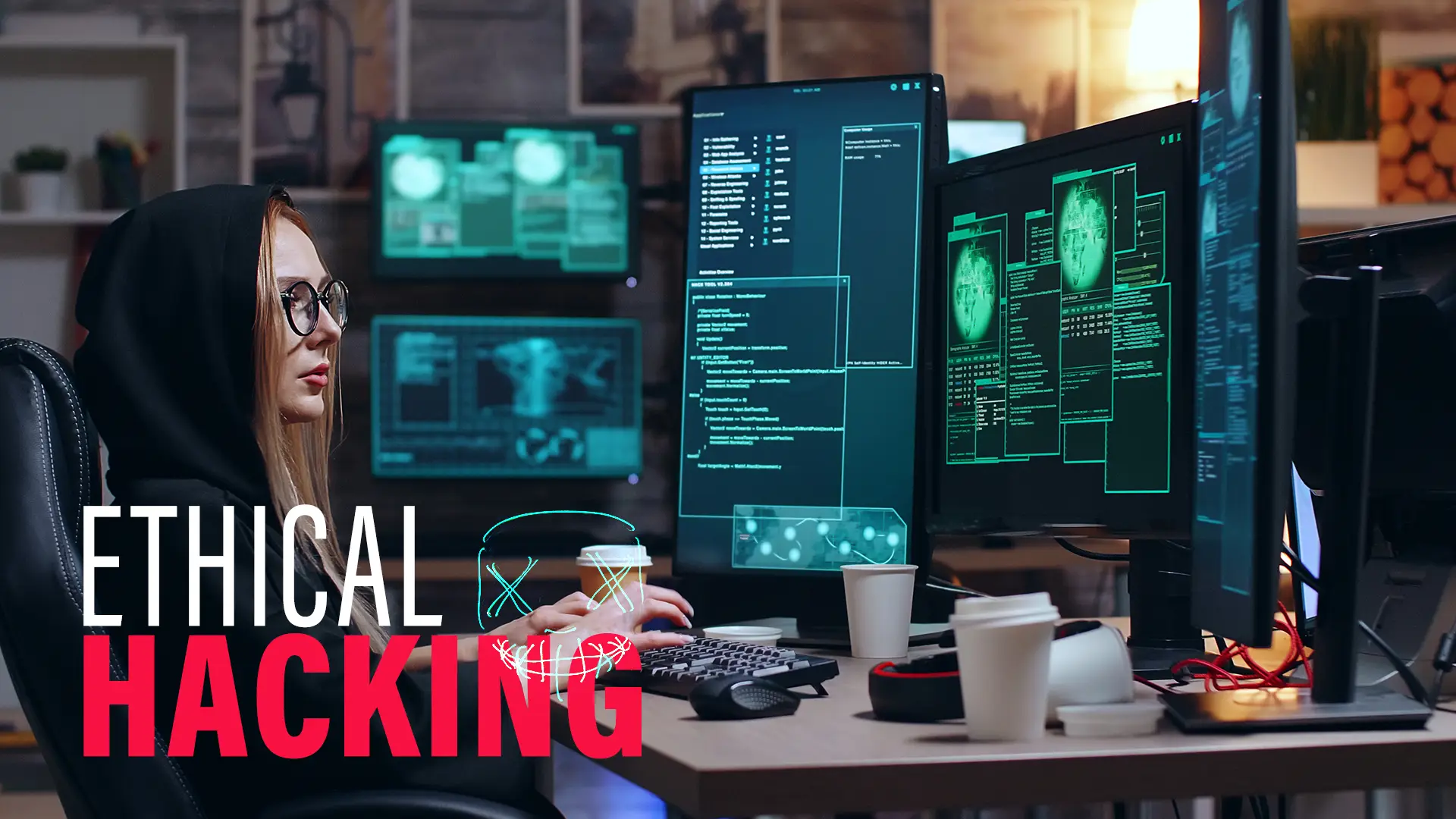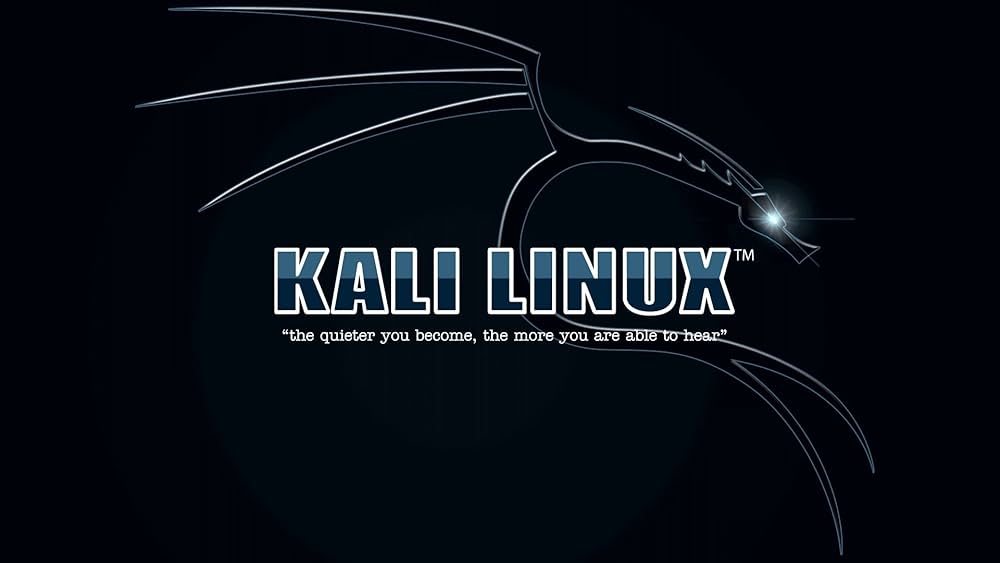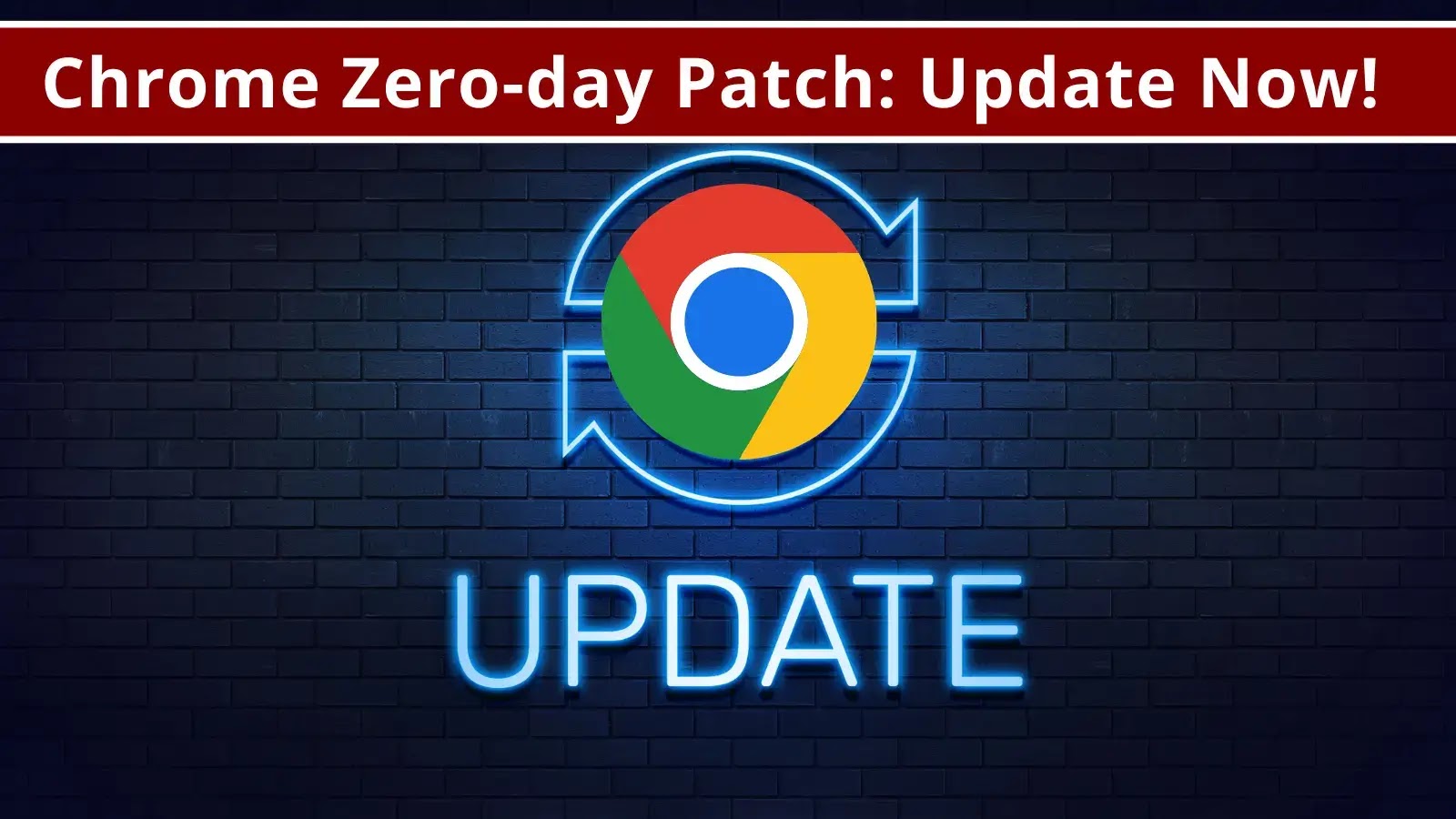Even with the virtual assistant turned off, most of us have suspected our mobile phone is listening to our private conversations.
While this can sometimes be convenient, helping marketers direct targeted advertising to our social media, search engines and news feeds, many people are creeped out and see it as an invasion of privacy.
According to digital privacy experts NordVPN, there are ways we can determine for sure if our phones are listening to us and ways to minimise the chances of it happening.

Even with the virtual assistant turned off, most of us have suspected our mobile phone is listening to our private conversations.
ow to tell if your smartphone is listening to you
Experts say the best way to check if your phone is spying on you is to set up a trap.
Select a topic that wouldn’t normally be associated with you that you can confidently say you have never spoken about.
Don’t use your phone or any other device nearby to search for the topic.
Think of a list of keywords that could trigger a search engine.
Now discuss the topic out loud near your phone – try to do this for a few minutes and repeat it over a couple of days.
Now the trap has been set, if you start to see ads pop up on social media, underneath search engines or in your news feeds, this means the phone was listening.

Experts say the best way to check if your phone is spying on you is to set up a trap.
Why does this ‘invasion of privacy’ happen?
When a person uses the virtual assistant on their smartphone, they agree to the terms and conditions of the service provider.
Digital privacy expert Daniel Markuson says you should review the permissions apps on your smartphone have been given on a regular basis.
“Once access is granted, the app can do whatever it wants with that data,” Mr Markuson said.
“So, build a routine to review your phone’s app permissions and think twice before agreeing to an app’s demands.”
He said some apps might try to access your microphone without any reason and this could allow agencies to spy on you in the background and collect ad-targeting data even when you don’t want them listening.
“Don’t share too much information with your phone. The less it knows, the better,” he said.
He says you should go through your smartphone’s settings and make sure that apps can access only the resources needed to do their job.
Clearing your activities once in a while and turning off the audio recording function can also help as Apple, Google, and other service providers allow the deletion of dictation history.
You may also want to install a virtual private network on your smart phone which will mask your IP address and encrypt traffic, thereby improving your privacy.
SAFEGUARDING PRIVACY ON MOBILE DEVICES
You can protect the personally identifiable information (PII) you store or access on mobile devices for work purposes in the following ways:
- Consider Secure Alternatives
Is there a secure alternative available that would allow you to complete the work without storing PII on your mobile device (e.g. remote access)?
- Confirm Authorization to Store or Access PII
Using a Mobile Device are you authorized to store or access PII on your mobile device?
- Minimize or De-identify PII Whenever Possible
If it is necessary to store or access PII on your mobile device have you stored the least amount possible and used deidentified data when it will serve the purpose?
- Ensure PII is Encrypted & Use Strong Passwords
Is the PII on your mobile device protected from unauthorized access both by strong encryption and strong passwords?
- Avoid Unsecured Networks While Using a Mobile Device
Do you make sure you are using secure networks and protocols when sending or receiving PII on your mobile device?
- For Mobile Computing Devices: Use Protective Software & Configure Your Device Settings
For laptops, smartphones, tablets, and other mobile computing devices, have you installed and are you using up-to-date firewalls, anti-virus, and anti-theft software? Have the settings on your device been configured to protect PII from unauthorized access?
- Be Aware of the Physical Security of the Mobile Device
Do you make sure your mobile device is transported and used in a secure manner to prevent loss, theft and “shoulder-surfing” or eavesdropping?
- Know the PII on your Mobile Device
If your mobile device were to be lost or stolen, could you identify all the PII stored on it?
- Report Immediately the Lost or Stolen Mobile Device
If you were to experience loss or theft of your mobile device, are you aware of whom to contact in your organization to report the loss and when you should file a police report?
- Remove PII from your Device as Soon as Possible
Do you make sure to securely remove all PII stored on your device as soon as possible? Securing your laptops, smartphones, tablets, USB keys & other portable media…