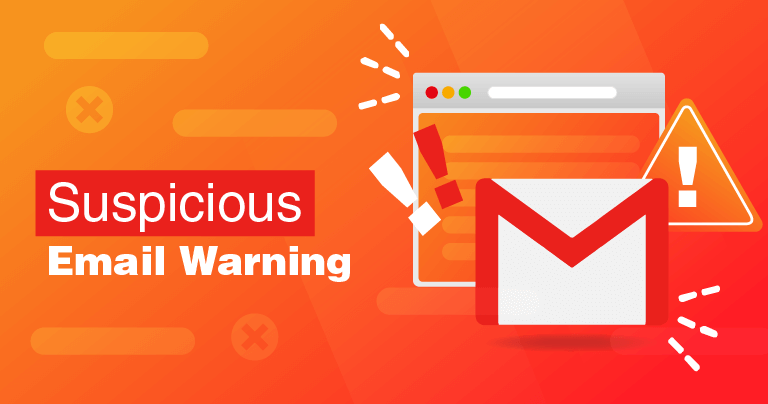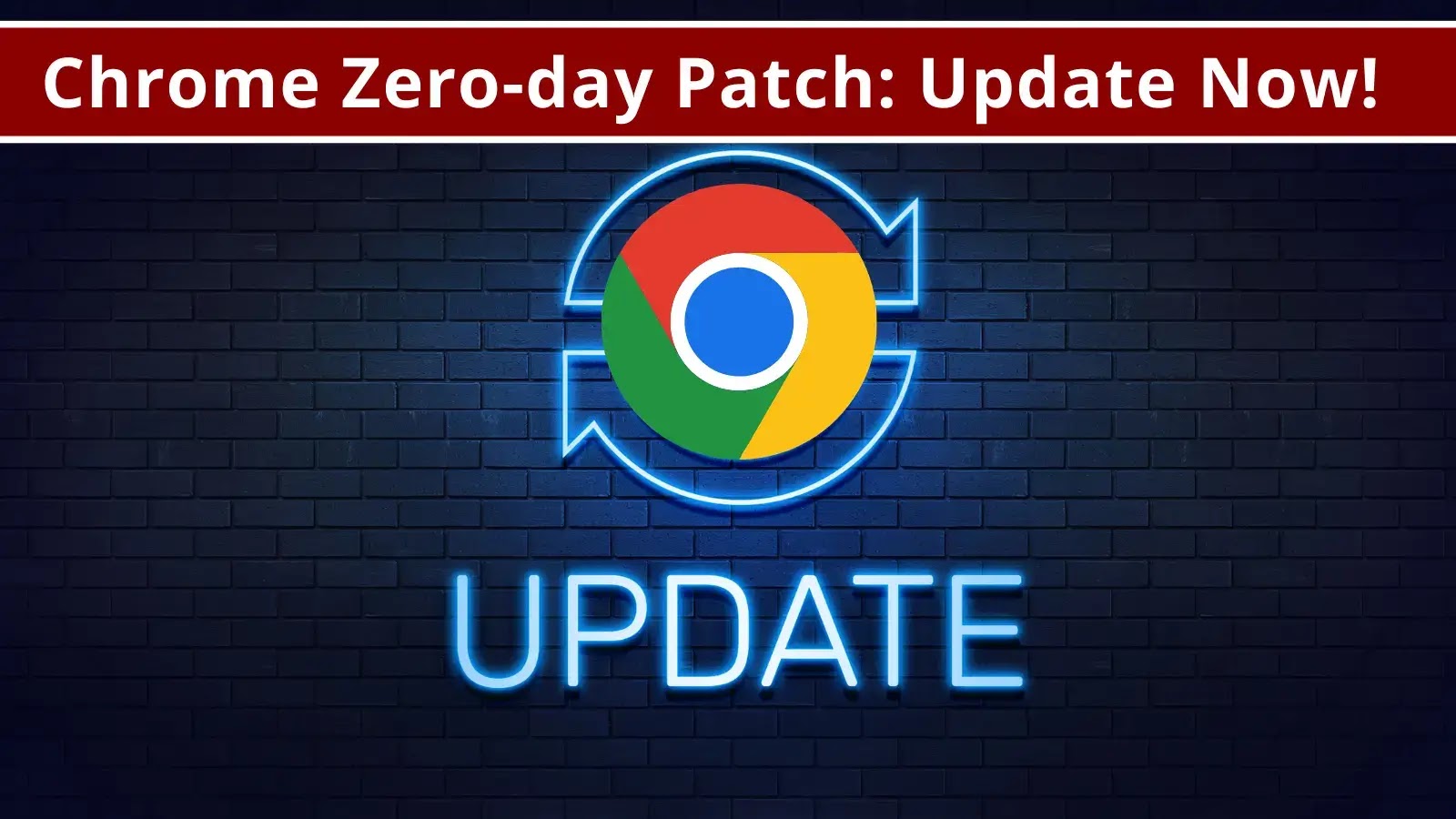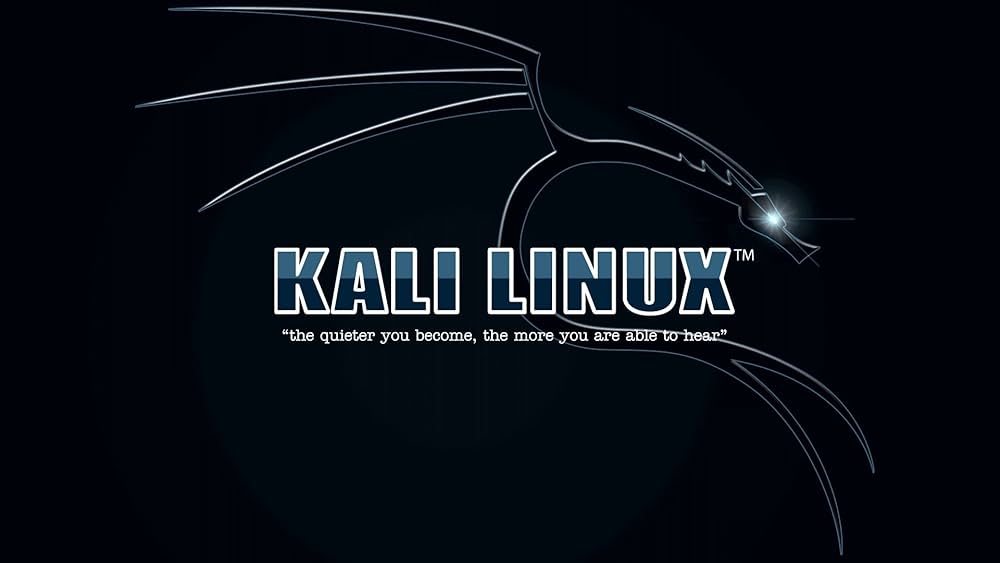Mitigating phishing emails is crucial to protect yourself and your organization from cyber threats. Phishing emails are deceptive messages designed to trick recipients into revealing sensitive information or taking harmful actions. Here are some steps you can take to mitigate the risk of falling victim to phishing attacks:
Education and Awareness:
Train yourself and others to recognize phishing emails. Familiarize yourself with common phishing tactics and red flags.
Conduct regular security awareness training for employees in an organizational setting.
Use Anti-Phishing Software:
Install and use anti-phishing software and email filtering solutions. These tools can help identify and block phishing emails before they reach your inbox.
Verify the Sender:
Always verify the sender’s email address. Pay close attention to slight variations in email addresses that may look legitimate but are actually fake.
Be cautious of generic greetings or salutations in emails, especially if you were expecting a personalized message.
Check for Spelling and Grammar Errors:
Phishing emails often contain spelling and grammar mistakes. If an email appears unprofessional, it may be a phishing attempt.
Beware of Urgent or Threatening Language:
Phishing emails often use urgency and fear to prompt action. Be cautious of emails that threaten negative consequences if you don’t act quickly.
Don’t Click on Suspicious Links:
Hover over links in emails to preview the URL before clicking. Make sure the URL matches the expected domain.
If you receive an email with a suspicious link, do not click on it. Instead, manually navigate to the website in question using your browser.
Don’t Download Suspicious Attachments:
Avoid downloading attachments from unknown or unexpected sources. Malware can be disguised as attachments.
Enable Two-Factor Authentication (2FA):
Enable 2FA wherever possible, especially for email accounts and other critical online services. This adds an extra layer of security.
Use Strong Passwords:
Create strong, unique passwords for your accounts, and consider using a password manager to keep track of them securely.
Report Suspected Phishing:
If you receive a suspected phishing email, report it to your IT department or email service provider. They can investigate and take action.
Regularly Update Software:
Keep your operating system, email client, and antivirus software up to date to ensure you have the latest security patches.
Use a Secure Email Service:
Choose an email service provider that has robust security features and spam filters.
Segment Your Email Addresses:
Use different email addresses for different purposes (personal, work, online shopping, etc.). This can help contain potential damage if one address is compromised.
Trust but Verify:
Even if an email appears to be from a trusted source, always verify the request through another means (e.g., by contacting the person directly).
Backup Important Data:
Regularly back up your important data to a secure location. This can help you recover from a phishing attack or other data loss incident.
Mitigating phishing emails requires vigilance and ongoing efforts to stay informed about evolving threats. By following these best practices, you can significantly reduce the risk of falling victim to phishing attacks.
Below are some actual examples of phishing emails that have been received recently, as well as indicators of what to look out for.




If you had clicked on a link in one of these emails, you may have been taken to a “sign in” page like the below:

Although this page looks identical to the real Microsoft sign-in page and is even secured with “https” and the padlock icon, notice the address at the top – this is not a legitimate Microsoft sign-in page.